HackLive III - Guided Community Hackathon - NLP
Topic Modeling for Research Articles 2.0
Go there and register to be able to download the dataset and submit your predictions. Click the button below to open this notebook in Google Colab!
Researchers have access to large online archives of scientific articles. As a consequence, finding relevant articles has become more and more difficult. Tagging or topic modelling provides a way to give clear token of identification to research articles which facilitates recommendation and search process.
Earlier on the Independence Day we conducted a Hackathon to predict the topics for each article included in the test set. Continuing with the same problem, In this Live Hackathon we will take one more step ahead and predict the tags associated with the articles.
Given the abstracts for a set of research articles, predict the tags for each article included in the test set.
Note that a research article can possibly have multiple tags. The research article abstracts are sourced from the following 4 topics:
-
Computer Science
-
Mathematics
-
Physics
-
Statistics
List of 25 possible tags are as follows:
[Tags, Analysis of PDEs, Applications, Artificial Intelligence,Astrophysics of Galaxies, Computation and Language, Computer Vision and Pattern Recognition, Cosmology and Nongalactic Astrophysics, Data Structures and Algorithms, Differential Geometry, Earth and Planetary Astrophysics, Fluid Dynamics,Information Theory, Instrumentation and Methods for Astrophysics, Machine Learning, Materials Science, Methodology, Number Theory, Optimization and Control, Representation Theory, Robotics, Social and Information Networks, Statistics Theory, Strongly Correlated Electrons, Superconductivity, Systems and Control]
Multi Class vs Multi Label Classification
- Multi Class - There are multiple categories but each instance is assigned only one, therefore such problems are known as multi-class classification problem.
- Multi Label - There are multiple categories and each instance can be assigned with multiple categories, so these types of problems are known as multi-label classification problem, where we have a set of target labels.
This problem is a multi label classification problem, as each study can have multiple tags. This makes this competition possibly easier, as we can train separate classifier models for each target column.
# import libs
import numpy as np
import pandas as pd
import matplotlib.pyplot as plt
import seaborn as sns
sns.set_style('whitegrid')
from sklearn.feature_extraction.text import TfidfVectorizer
from sklearn.linear_model import LogisticRegression
from sklearn.model_selection import train_test_split, cross_val_score
from scipy.sparse import hstack, csr_matrix
from sklearn.preprocessing import StandardScaler
from sklearn.metrics import accuracy_score, f1_score
# load data and set seed
BASE = 'https://drive.google.com/uc?export=download&id='
SEED = 2021
train = pd.read_csv(f'{BASE}1ung4VaqpYSJNnTuGTyGChLT8C0eNYY5N')
test = pd.read_csv(f'{BASE}1HwI9Y21-iaCzcaYZI_2J7hirFceZ-phz')
ss = pd.read_csv(f'{BASE}1vas9LzJlJiXQG-Z_252gIgKtzJq9I3iW')
# prepare a few key variables to classify columns into target and features
# strangely we have more targets than features in this competition
ID_COL = 'id'
TARGET_COLS = ['Analysis of PDEs', 'Applications',
'Artificial Intelligence', 'Astrophysics of Galaxies',
'Computation and Language', 'Computer Vision and Pattern Recognition',
'Cosmology and Nongalactic Astrophysics',
'Data Structures and Algorithms', 'Differential Geometry',
'Earth and Planetary Astrophysics', 'Fluid Dynamics',
'Information Theory', 'Instrumentation and Methods for Astrophysics',
'Machine Learning', 'Materials Science', 'Methodology', 'Number Theory',
'Optimization and Control', 'Representation Theory', 'Robotics',
'Social and Information Networks', 'Statistics Theory',
'Strongly Correlated Electrons', 'Superconductivity',
'Systems and Control'] # class_names
TOPIC_COLS = ['Computer Science', 'Mathematics', 'Physics', 'Statistics']
EDA starts
First we look at the first few rows of the train dataset.
train.head(3)
| id | ABSTRACT | Computer Science | Mathematics | Physics | Statistics | Analysis of PDEs | Applications | Artificial Intelligence | Astrophysics of Galaxies | Computation and Language | Computer Vision and Pattern Recognition | Cosmology and Nongalactic Astrophysics | Data Structures and Algorithms | Differential Geometry | Earth and Planetary Astrophysics | Fluid Dynamics | Information Theory | Instrumentation and Methods for Astrophysics | Machine Learning | Materials Science | Methodology | Number Theory | Optimization and Control | Representation Theory | Robotics | Social and Information Networks | Statistics Theory | Strongly Correlated Electrons | Superconductivity | Systems and Control | |
|---|---|---|---|---|---|---|---|---|---|---|---|---|---|---|---|---|---|---|---|---|---|---|---|---|---|---|---|---|---|---|---|
| 0 | 1824 | a ever-growing datasets inside observational a... | 0 | 0 | 1 | 0 | 0 | 0 | 0 | 0 | 0 | 0 | 1 | 0 | 0 | 0 | 0 | 0 | 1 | 0 | 0 | 0 | 0 | 0 | 0 | 0 | 0 | 0 | 0 | 0 | 0 |
| 1 | 3094 | we propose the framework considering optimal $... | 1 | 0 | 0 | 0 | 0 | 0 | 0 | 0 | 0 | 0 | 0 | 1 | 0 | 0 | 0 | 0 | 0 | 0 | 0 | 0 | 0 | 0 | 0 | 0 | 0 | 0 | 0 | 0 | 0 |
| 2 | 8463 | nanostructures with open shell transition meta... | 0 | 0 | 1 | 0 | 0 | 0 | 0 | 0 | 0 | 0 | 0 | 0 | 0 | 0 | 0 | 0 | 0 | 0 | 0 | 0 | 0 | 0 | 0 | 0 | 0 | 0 | 1 | 0 | 0 |
# look at train and test sizes
train.shape, test.shape
((14004, 31), (6002, 6))
# check for nulls and parsing errors
train.info()
<class 'pandas.core.frame.DataFrame'>
RangeIndex: 14004 entries, 0 to 14003
Data columns (total 31 columns):
# Column Non-Null Count Dtype
--- ------ -------------- -----
0 id 14004 non-null int64
1 ABSTRACT 14004 non-null object
2 Computer Science 14004 non-null int64
3 Mathematics 14004 non-null int64
4 Physics 14004 non-null int64
5 Statistics 14004 non-null int64
6 Analysis of PDEs 14004 non-null int64
7 Applications 14004 non-null int64
8 Artificial Intelligence 14004 non-null int64
9 Astrophysics of Galaxies 14004 non-null int64
10 Computation and Language 14004 non-null int64
11 Computer Vision and Pattern Recognition 14004 non-null int64
12 Cosmology and Nongalactic Astrophysics 14004 non-null int64
13 Data Structures and Algorithms 14004 non-null int64
14 Differential Geometry 14004 non-null int64
15 Earth and Planetary Astrophysics 14004 non-null int64
16 Fluid Dynamics 14004 non-null int64
17 Information Theory 14004 non-null int64
18 Instrumentation and Methods for Astrophysics 14004 non-null int64
19 Machine Learning 14004 non-null int64
20 Materials Science 14004 non-null int64
21 Methodology 14004 non-null int64
22 Number Theory 14004 non-null int64
23 Optimization and Control 14004 non-null int64
24 Representation Theory 14004 non-null int64
25 Robotics 14004 non-null int64
26 Social and Information Networks 14004 non-null int64
27 Statistics Theory 14004 non-null int64
28 Strongly Correlated Electrons 14004 non-null int64
29 Superconductivity 14004 non-null int64
30 Systems and Control 14004 non-null int64
dtypes: int64(30), object(1)
memory usage: 3.3+ MB
test.info()
<class 'pandas.core.frame.DataFrame'>
RangeIndex: 6002 entries, 0 to 6001
Data columns (total 6 columns):
# Column Non-Null Count Dtype
--- ------ -------------- -----
0 id 6002 non-null int64
1 ABSTRACT 6002 non-null object
2 Computer Science 6002 non-null int64
3 Mathematics 6002 non-null int64
4 Physics 6002 non-null int64
5 Statistics 6002 non-null int64
dtypes: int64(5), object(1)
memory usage: 281.5+ KB
No nulls, parsing algorithm did well, no abstracts seem to have been truncated.
# count of papers for each tag and topic in TRAIN
plt.figure(figsize=(10, 8))
sns.barplot(train[TARGET_COLS].sum().values, TARGET_COLS)
plt.xlabel('Number of papers')
plt.ylabel('Tags');
/usr/local/lib/python3.6/dist-packages/seaborn/_decorators.py:43: FutureWarning: Pass the following variables as keyword args: x, y. From version 0.12, the only valid positional argument will be `data`, and passing other arguments without an explicit keyword will result in an error or misinterpretation.
FutureWarning
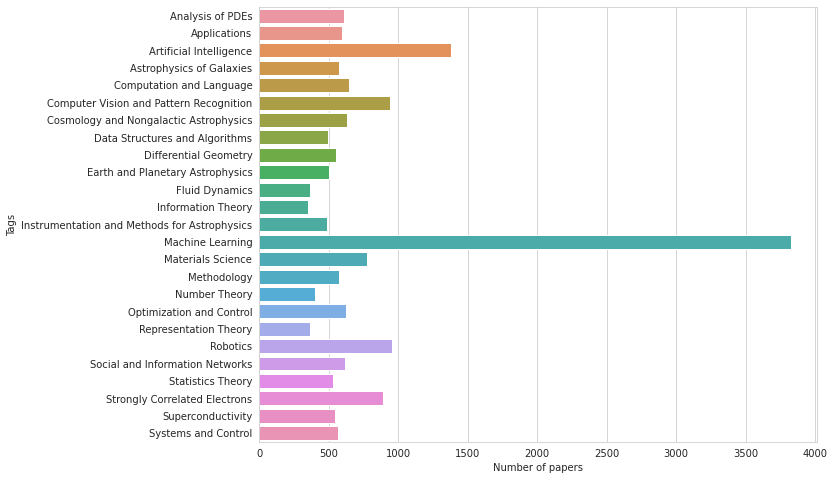
# count of papers for each tag and topic in TRAIN
plt.figure(figsize=(10, 8))
sns.barplot(train[TOPIC_COLS].sum().values, TOPIC_COLS)
plt.xlabel('Number of papers')
plt.ylabel('Topics');
/usr/local/lib/python3.6/dist-packages/seaborn/_decorators.py:43: FutureWarning: Pass the following variables as keyword args: x, y. From version 0.12, the only valid positional argument will be `data`, and passing other arguments without an explicit keyword will result in an error or misinterpretation.
FutureWarning
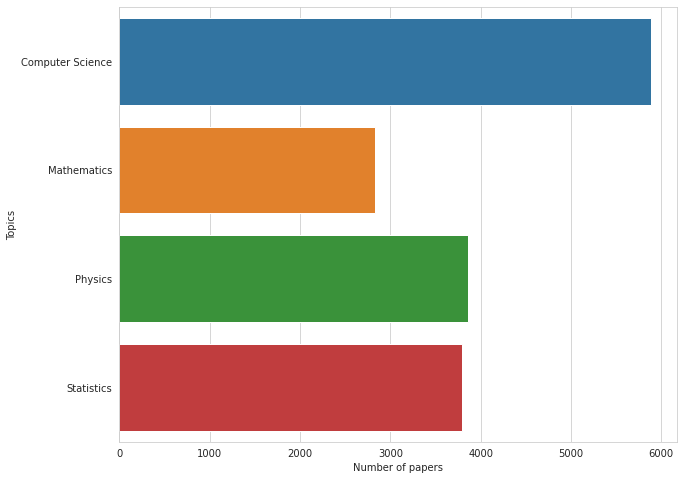
# count of papers in each topic in TEST
# seems to be distributed similarly to TRAIN
plt.figure(figsize=(10, 8))
sns.barplot(test[TOPIC_COLS].sum().values, TOPIC_COLS)
plt.xlabel('Number of papers')
plt.ylabel('Topics');
/usr/local/lib/python3.6/dist-packages/seaborn/_decorators.py:43: FutureWarning: Pass the following variables as keyword args: x, y. From version 0.12, the only valid positional argument will be `data`, and passing other arguments without an explicit keyword will result in an error or misinterpretation.
FutureWarning
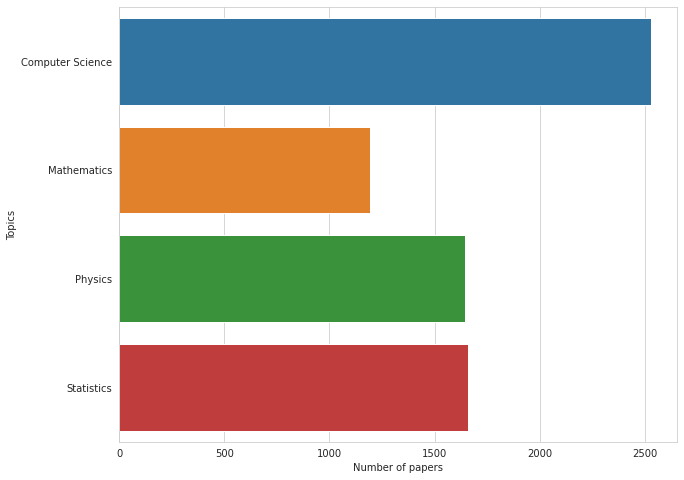
# count of papers having multiple labels
multilabel_counts = train[TARGET_COLS].sum(axis=1).value_counts()
plt.figure(figsize=(10, 8))
sns.barplot(multilabel_counts.index, multilabel_counts.values)
plt.ylabel('Number of papers')
plt.xlabel('Number of labels')
plt.show()
/usr/local/lib/python3.6/dist-packages/seaborn/_decorators.py:43: FutureWarning: Pass the following variables as keyword args: x, y. From version 0.12, the only valid positional argument will be `data`, and passing other arguments without an explicit keyword will result in an error or misinterpretation.
FutureWarning
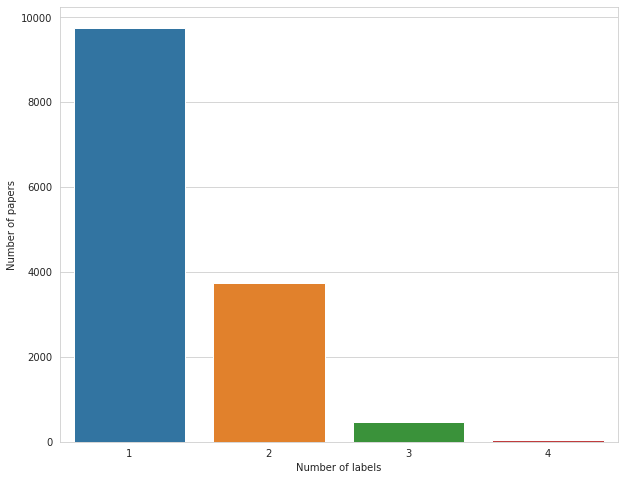
# word lengths histogram => looks like ~320 words is maximum length
train['ABSTRACT'].str.split().apply(len).hist();
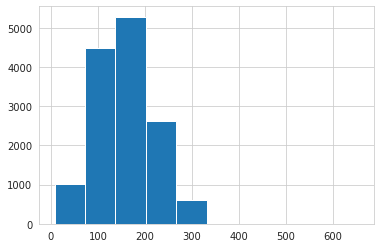
# char lengths histogram => looks like ~2200 chars is maximum length
train['ABSTRACT'].str.len().hist();
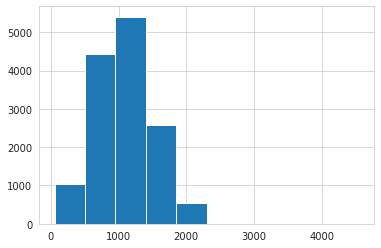
Observations
Most papers have ML, followed by AI tags (perhaps not surprising in an ML competition). Most common topics are CompSci and Physics or Statistics.
Majority of papers have only one tag, but there are a few that have as many as four. Abstracts seem to be at most 320 words and 2200 chars in length (this will come in handy later).
Text processing and Modeling
Now we will perform train test split, clean the text and train a Logistic Regression model based on TF-IDF features transformed using a Naive Bayes algorithm.
# train test split, shuffle and stratify based on topics
trn, val = train_test_split(train, test_size=0.2, random_state=SEED, shuffle=True, stratify=train[TOPIC_COLS])
# clean text function declaration
def clean_text(text):
text = text.lower()
text = re.sub(r"what's", "what is ", text)
text = re.sub(r"\'s", " ", text)
text = re.sub(r"\'ve", " have ", text)
text = re.sub(r"can't", "cannot ", text)
text = re.sub(r"n't", " not ", text)
text = re.sub(r"i'm", "i am ", text)
text = re.sub(r"\'re", " are ", text)
text = re.sub(r"\'d", " would ", text)
text = re.sub(r"\'ll", " will ", text)
text = re.sub(r"\'scuse", " excuse ", text)
text = re.sub('\W', ' ', text)
text = re.sub('\s+', ' ', text)
text = re.sub('\n', ' ', text)
text = re.sub('\t', ' ', text)
text = text.strip(' ')
return text
%%time
# clean the abstract in train, val and test sets
trn_text = trn['ABSTRACT'].apply(clean_text)
val_text = val['ABSTRACT'].apply(clean_text)
test_text = test['ABSTRACT'].apply(clean_text)
all_text = pd.concat([trn_text, val_text, test_text])
CPU times: user 2.37 s, sys: 4.86 ms, total: 2.37 s
Wall time: 2.38 s
# create a custom string tokenizer with extra punctuation
import re, string
re_tok = re.compile(f'([{string.punctuation}“”¨«»®´·º½¾¿¡§£₤‘’])')
def tokenize(s): return re_tok.sub(r' \1 ', s).split()
%%time
# create and use a TF-IDF vectorizer on word level using our tokenizer defined above
# docs: https://scikit-learn.org/stable/modules/generated/sklearn.feature_extraction.text.TfidfVectorizer.html
word_vectorizer = TfidfVectorizer(
sublinear_tf=True, # optional
strip_accents='unicode', # further character normalisation
analyzer='word', # use word n-grams
tokenizer=tokenize, # use custom tokenizer
stop_words='english', # remove english stopwords
ngram_range=(1,2), # use unigrams and bigrams
max_features=20000) # only top 20k unique n-grams for speed
print("fitting...")
word_vectorizer.fit(all_text)
print("train...")
train_word_features = word_vectorizer.transform(trn_text)
print("val...")
val_word_features = word_vectorizer.transform(val_text)
print("test...")
test_word_features = word_vectorizer.transform(test_text)
fitting...
/usr/local/lib/python3.6/dist-packages/sklearn/feature_extraction/text.py:507: UserWarning: The parameter 'token_pattern' will not be used since 'tokenizer' is not None'
warnings.warn("The parameter 'token_pattern' will not be used"
train...
val...
test...
CPU times: user 19.3 s, sys: 941 ms, total: 20.3 s
Wall time: 20.9 s
%%time
# create and use a TF-IDF vectorizer on char level
# docs linked above
char_vectorizer = TfidfVectorizer(
sublinear_tf=True, # optional
strip_accents='unicode', # further character normalisation
analyzer='char', # use char n-grams
ngram_range=(2,6), # use bigrams up to hexagrams
max_features=50000) # only top 50k unique n-grams (still quite slow)
print("fitting...")
char_vectorizer.fit(all_text)
print("train...")
train_char_features = char_vectorizer.transform(trn_text)
print("val...")
val_char_features = char_vectorizer.transform(val_text)
print("test...")
test_char_features = char_vectorizer.transform(test_text)
fitting...
train...
val...
test...
CPU times: user 3min 2s, sys: 3.1 s, total: 3min 5s
Wall time: 3min 5s
%%time
# stack topics, char and word features horizontally to get a numpy matrix
x = hstack([trn[TOPIC_COLS], train_char_features, train_word_features], format='csr')
val_x = hstack([val[TOPIC_COLS], val_char_features, val_word_features], format='csr')
test_x = hstack([test[TOPIC_COLS], test_char_features, test_word_features], format='csr')
CPU times: user 5.03 s, sys: 150 ms, total: 5.18 s
Wall time: 5.17 s
# basic naive bayes feature equation
# credit: Jeremy Howard (kaggle and fast.ai legend)
# https://www.kaggle.com/jhoward/nb-svm-strong-linear-baseline
def pr(y_i, y):
p = x[y==y_i].sum(0)
return (p+1) / ((y==y_i).sum()+1)
# fit a model for one dependent at a time
def get_mdl(y):
y = y.values
r = np.log(pr(1,y) / pr(0,y))
m = LogisticRegression(C=4, # less regularization, tunable hyperparam
dual=True, # imperative for one vs many classification
solver='liblinear') # good for one vs many classification
x_nb = x.multiply(r)
return m.fit(x_nb, y), r
%%time
# create empty arrays for validation and predictions, then fit our algo
val_preds = np.zeros((len(val), len(TARGET_COLS)))
preds = np.zeros((len(test), len(TARGET_COLS)))
for i, j in enumerate(TARGET_COLS):
print('fitting:', j)
m,r = get_mdl(trn[j])
val_preds[:,i] = m.predict_proba(val_x.multiply(r))[:,1]
preds[:,i] = m.predict_proba(test_x.multiply(r))[:,1]
fitting: Analysis of PDEs
fitting: Applications
fitting: Artificial Intelligence
/usr/local/lib/python3.6/dist-packages/sklearn/svm/_base.py:947: ConvergenceWarning: Liblinear failed to converge, increase the number of iterations.
"the number of iterations.", ConvergenceWarning)
fitting: Astrophysics of Galaxies
fitting: Computation and Language
fitting: Computer Vision and Pattern Recognition
fitting: Cosmology and Nongalactic Astrophysics
fitting: Data Structures and Algorithms
fitting: Differential Geometry
fitting: Earth and Planetary Astrophysics
fitting: Fluid Dynamics
fitting: Information Theory
fitting: Instrumentation and Methods for Astrophysics
fitting: Machine Learning
/usr/local/lib/python3.6/dist-packages/sklearn/svm/_base.py:947: ConvergenceWarning: Liblinear failed to converge, increase the number of iterations.
"the number of iterations.", ConvergenceWarning)
fitting: Materials Science
fitting: Methodology
fitting: Number Theory
fitting: Optimization and Control
fitting: Representation Theory
fitting: Robotics
fitting: Social and Information Networks
fitting: Statistics Theory
fitting: Strongly Correlated Electrons
fitting: Superconductivity
fitting: Systems and Control
CPU times: user 2min 50s, sys: 1.47 s, total: 2min 52s
Wall time: 2min 52s
# nice little trick to use in binary classification challenges
# test different activation thresholds to get 1 from zero (default=0.5)
# credit: Nikhil Mishra, Analytics Vidhya
def get_best_thresholds(true, preds):
thresholds = np.linspace(0, 1, num=101)
best_thresholds = []
for idx, j in enumerate(TARGET_COLS):
f1_scores = [f1_score(true[:, idx], (preds[:, idx] > thresh) * 1) for thresh in thresholds]
best_thresh = thresholds[np.argmax(f1_scores)]
best_thresholds.append(best_thresh)
return best_thresholds
# get best micro-F1 thresholds
best_thresholds = get_best_thresholds(val[TARGET_COLS].values, val_preds)
for i, thresh in enumerate(best_thresholds):
val_preds[:, i] = (val_preds[:, i] > thresh) * 1
f1_score(val[TARGET_COLS], val_preds, average='micro')
0.7840687231550175
# plot best thresholds for each tag
plt.figure(figsize=(10, 8))
sns.barplot(best_thresholds, TARGET_COLS)
plt.xlabel('F1 activation threshold')
plt.ylabel('Tags');
/usr/local/lib/python3.6/dist-packages/seaborn/_decorators.py:43: FutureWarning: Pass the following variables as keyword args: x, y. From version 0.12, the only valid positional argument will be `data`, and passing other arguments without an explicit keyword will result in an error or misinterpretation.
FutureWarning
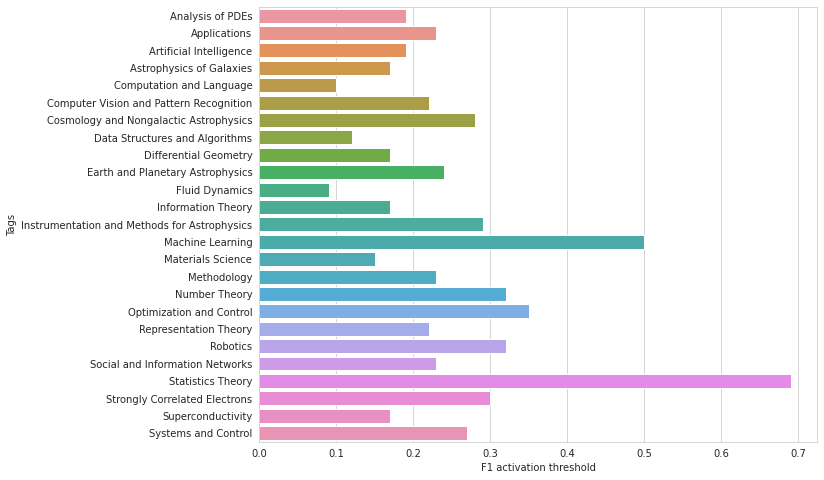
# round predicted probabilities based on best F1 thresholds
for i, thresh in enumerate(best_thresholds):
preds[:, i] = (preds[:, i] > thresh) * 1
preds
array([[0., 0., 0., ..., 0., 0., 0.],
[0., 0., 0., ..., 0., 0., 0.],
[0., 0., 0., ..., 0., 0., 0.],
...,
[0., 0., 1., ..., 0., 0., 0.],
[0., 0., 0., ..., 0., 0., 0.],
[0., 0., 0., ..., 0., 0., 0.]])
# create submission file
ss[TARGET_COLS] = preds.astype(np.int16)
ss.to_csv('submission_logreg_char_NB_opt.csv', index=False)
# and we're done!
'Done!'
'Done!'